Locomotive to train assignment
Improve locomotive utilization through planning, insights, and augmented intelligence
Better planning through better insights
See where locomotives are and where they need to be.
Assign locomotives with drag-and-drop functionality.
Receive real-time updates about how decisions affect KPIs.

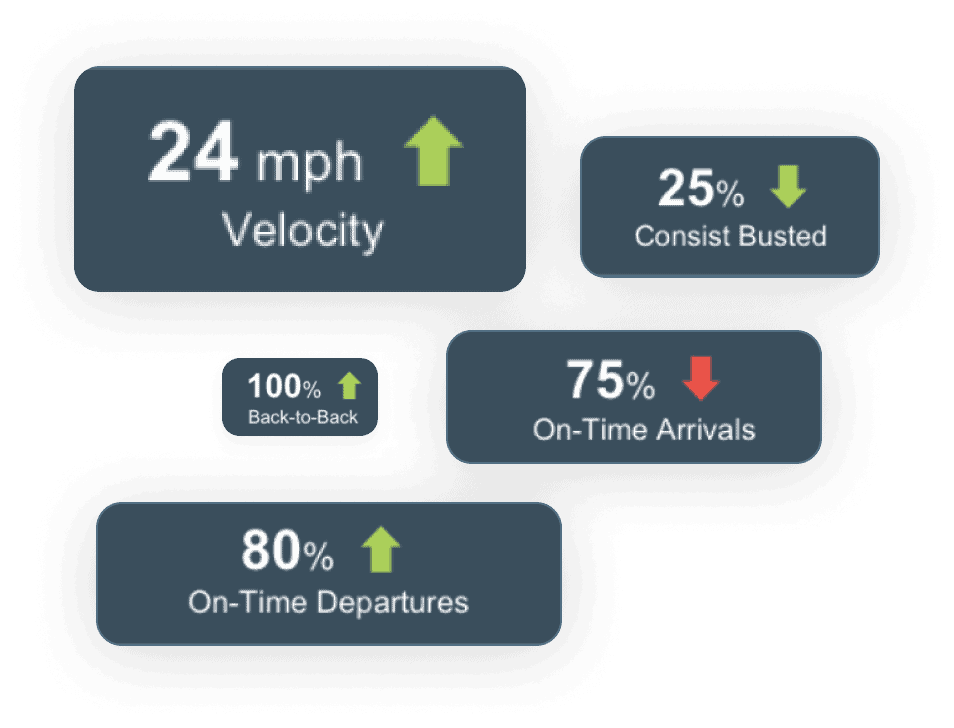
Measure what matters
Dwell time
In-service percentage
Utilization
Recover faster from disruptions
Don’t let the unexpected slow down your operations. Quickly find alternate locomotive availability and modify your network plan to adapt to changing conditions.
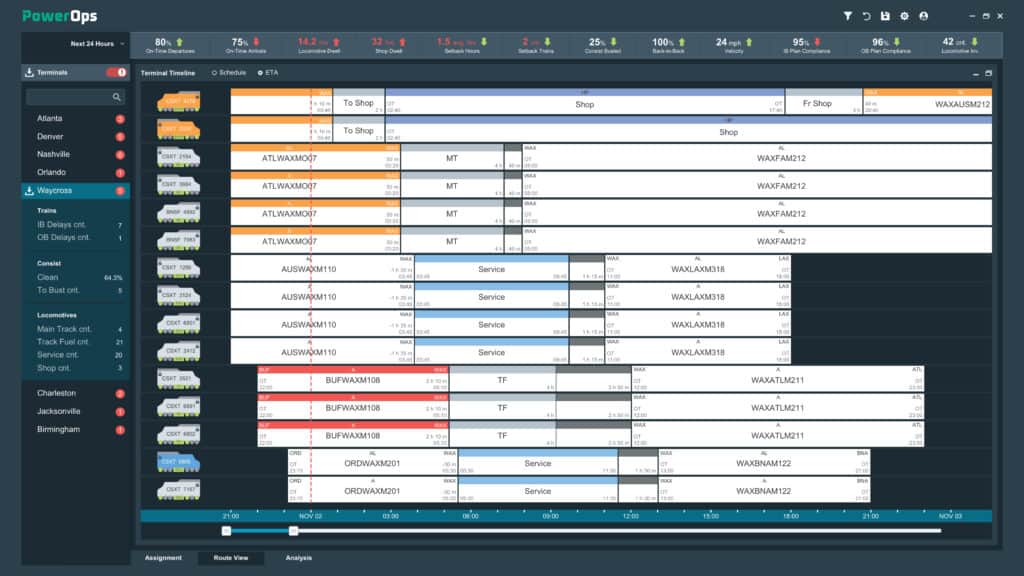

Better planning through better insights
See where locomotives are and where they need to be.
Assign locomotives with drag-and-drop functionality.
Receive real-time updates about how decisions affect KPIs.
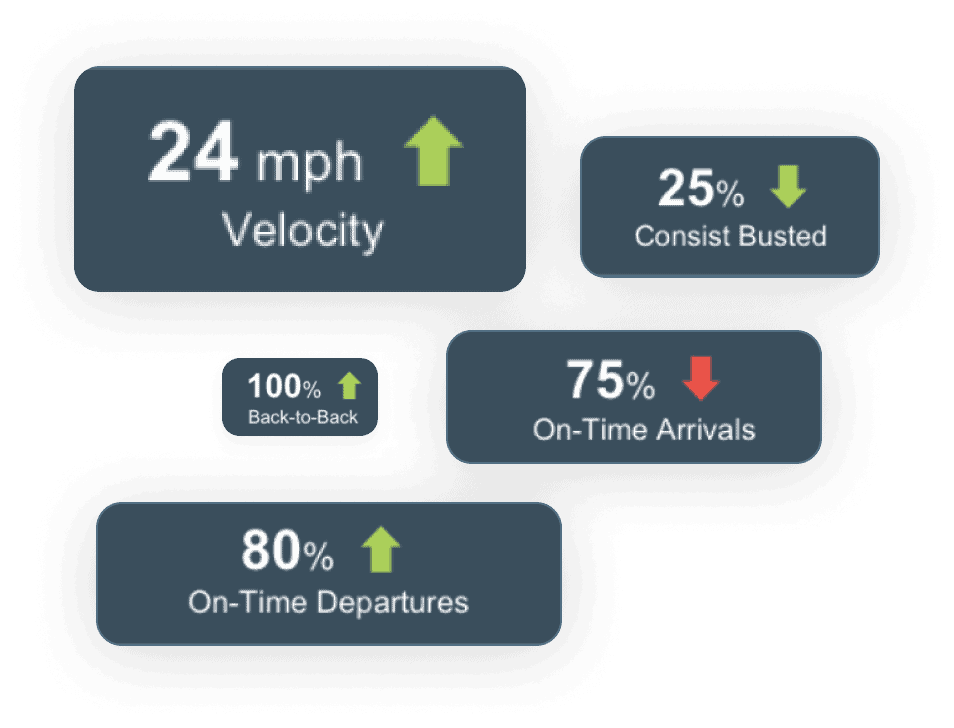
Measure what matters
Dwell time
In-service percentage
Utilization
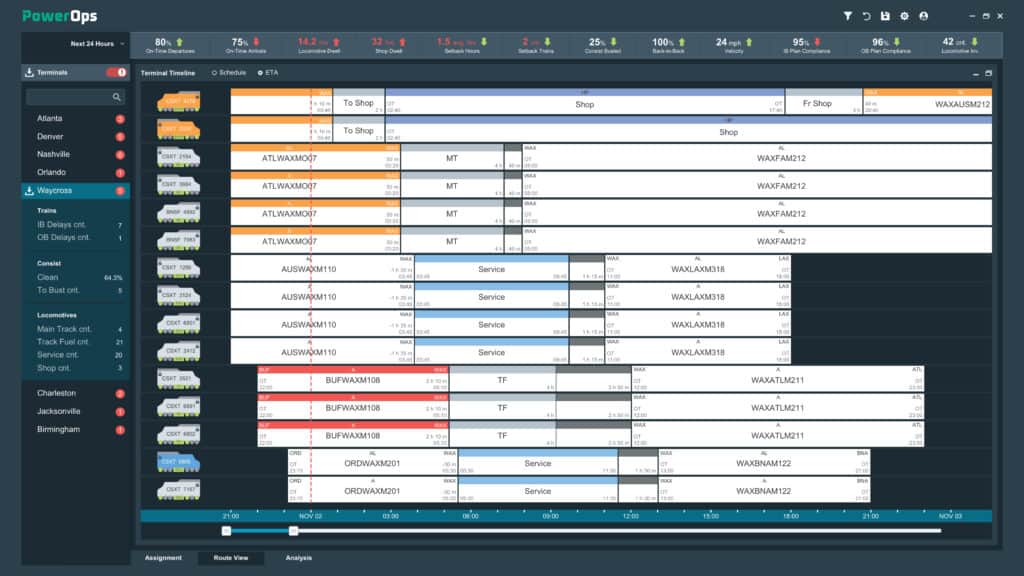
Recover faster from disruptions
Don’t let the unexpected slow down your operations. Quickly find alternate locomotive availability and modify your network plan to adapt to changing conditions.
Stay informed
Sign up now to stay informed of latest industry news and product updates.
Increase productivity and reduce downtime
Increase asset utilization through better planning.
Reduce locomotive-caused delay and keep trains moving.
Reduce consist busting and direction changes.
Terminal assignments
Assign locomotives from inbound trains to outbound trains at each terminal.
Maintenance optimization
Task assignment based on real-time tracking of inbound asset locations.
Pipeline view
See how trains and locomotives will be moving within the network for a custom timeframe.
Asset lifecycle planning
Right-size your fleet based on current needs and projections.
Custom reports
Create actionable reports to measure and improve operations.
Workload balancing
Balance shop workloads in an intuitive drag-and-drop interface—or with the push of a button.

